# 学习SVG(十五)绘制闪烁边框
# 简介
- 边框在开发中是很长见的样式,大多数时候都是使用静态的。为了提高用户体验添加动态的边框是必不可少的。
# 绘制边框
- 绘制左上角边框样式。
<svg width="150px" height="150px">
<g id="left-polygon">
<polygon
id="polygon1"
points="6,66 6,18 12,12 18,12 24,6 27,6 30,9 36,9 39,6 84,6 81,9 75,9 73.2,7 40.8,7 37.8,10.2 24,10.2 12,21 12,24 9,27 9,51 7.8,54 7.8,63"
fill="#4fd2dd"
></polygon>
<polygon
id="polygon2"
points="27.599999999999998,4.8 38.4,4.8 35.4,7.8 30.599999999999998,7.8"
fill="#235fa7"
></polygon>
<polygon
id="polygon3"
points="9,54 9,63 7.199999999999999,66 7.199999999999999,75 7.8,78 7.8,110 8.4,110 8.4,66 9.6,66 9.6,54"
fill="#4fd2dd"
></polygon>
</g>
</svg>
1
2
3
4
5
6
7
8
9
10
11
12
13
14
15
16
17
18
19
2
3
4
5
6
7
8
9
10
11
12
13
14
15
16
17
18
19
- 使用
polygon元素,绘制3个多边形组合成一个左上角的边框。 - 每个
polygon元素都有唯一标识用于动画控制。
# 添加闪烁动画
<script src="https://cdnjs.cloudflare.com/ajax/libs/gsap/3.10.3/gsap.min.js"></script>
<script type="text/javascript">
const tem1 = ['#4fd2dd', '#235fa7', '#4fd2dd']
tem1.forEach((item, index) => {
gsap.to('#polygon1', 0.2, {
fill: item,
repeat: -1,
delay: 0.2 * index,
repeatDelay: 0.6
})
})
const tem2 = ['#235fa7', '#4fd2dd', '#235fa7']
tem2.forEach((item, index) => {
gsap.to('#polygon2', 0.2, {
fill: item,
repeat: -1,
delay: 0.2 * index,
repeatDelay: 0.6
})
})
const tem3 = ['transparent', '#4fd2dd', '#235fa7']
tem3.forEach((item, index) => {
gsap.to('#polygon3', 0.2, {
fill: item,
repeat: -1,
delay: 0.2 * index,
repeatDelay: 0.6
})
})
</script>
1
2
3
4
5
6
7
8
9
10
11
12
13
14
15
16
17
18
19
20
21
22
23
24
25
26
27
28
29
30
2
3
4
5
6
7
8
9
10
11
12
13
14
15
16
17
18
19
20
21
22
23
24
25
26
27
28
29
30

- 通过唯一标识获取元素,然后根据时间修改背景颜色。
- 除了使用
gsap,SVG自身也能实现这个动画效果,还更简单。
--- polygon1
<animate
attributeName="fill"
values="#4fd2dd;#235fa7;#4fd2dd"
dur="0.6s"
begin="0s"
repeatCount="indefinite"
></animate>
1
2
3
4
5
6
7
8
2
3
4
5
6
7
8
- 在
polygon1元素中使用,和使用动画库的效果差不多。
# 添加其他边框
- 如果4个角的样式都不一样就需要在每个角绘制样式。
- 当4个角的样式一样,我们把绘制的组合图形当做一个模板。复制4份,通过位移、翻转到指定位置已完成完整的边框。
- 使用
defs元素创建模板。
<svg width="150px" height="150px">
<defs>
... g -- id='left-polygon'
</defs>
</svg>
1
2
3
4
5
2
3
4
5
- 使用
use复制4份。
<div class="frame_div">
<svg class="left-top">
<use xlink:href="#left-polygon" />
</svg>
<svg class="right-top">
<use xlink:href="#left-polygon" />
</svg>
<svg class="left-bottom">
<use xlink:href="#left-polygon" />
</svg>
<svg class="right-bottom">
<use xlink:href="#left-polygon" />
</svg>
<span>SVG</span>
</div>
1
2
3
4
5
6
7
8
9
10
11
12
13
14
15
2
3
4
5
6
7
8
9
10
11
12
13
14
15

- 使用css,控制边框到指定位置。
.frame_div {
width: 400px;
height: 250px;
position: relative;
display: flex;
align-items: center;
justify-content: center;
}
.left-top {
position: absolute;
top: 0;
left: 0;
}
.right-top {
position: absolute;
top: 0;
right: 0;
transform: rotateY(180deg);
}
.left-bottom {
position: absolute;
bottom: 0;
left: 0;
transform: rotateX(180deg);
}
.right-bottom {
position: absolute;
right: 0;
bottom: 0;
transform: rotateX(180deg) rotateY(180deg);
}
1
2
3
4
5
6
7
8
9
10
11
12
13
14
15
16
17
18
19
20
21
22
23
24
25
26
27
28
29
30
31
32
33
34
2
3
4
5
6
7
8
9
10
11
12
13
14
15
16
17
18
19
20
21
22
23
24
25
26
27
28
29
30
31
32
33
34
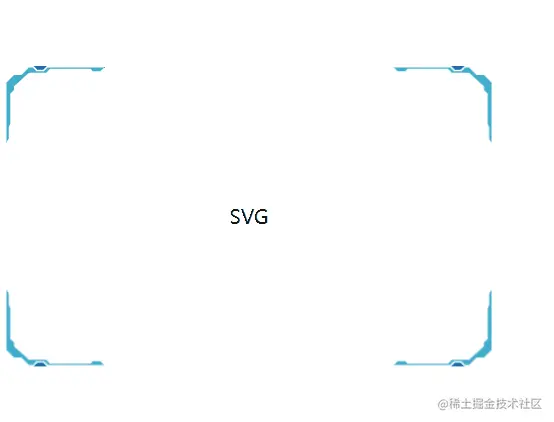
- 一个带有闪烁动画的边框就完成了。
# 总结
本节实现了一个闪烁边框。单独使用SVG或则CSS都能实现,不过代码量也会变多。学会了SVG以后,配合CSS能使用少量的代码实现复杂的动画。
