# 学习SVG(十一)动画
# SVG中的动画
- 在SVG中动画是根据SMIL规范来进行开发的。
- SVG中有4个动画元素:
set实现延迟功能。在规定时间之后,修改某个属性的值。animate实现单属性的过渡动画。animateTransform用于实现transform变换动画。animateMotion实现路径动画,让SVG各个图形,沿着指定路径运动。
# set
- 常用属性:
attributeName属性名称。attributeType属性类型,参数CSS/XML/auto。默认值auto。to变化到的值。begin延迟时间。
<circle cx="100" cy="100" r="100" fill="green" stroke="none">
<set attributeName="cx" to="160" begin="2s" />
</circle>
1
2
3
2
3
# animate
- 常用属性:
attributeName属性名称。attributeType属性类型,参数CSS/XML/auto。默认值auto。from属性开始值。to属性结束值。dur动画过渡时间。repeatCount动画重复次数。设置为 indefinite 表示无限循环,一直执行。fill动画结束后,freeze表示冻结,remove表示恢复。
<rect x="10" y="10" width="200" height="200" stroke="green" fill="none">
<animate attributeName="width" attributeType="XML" from="200" to="20" dur="5s" repeatCount="2"></animate>
</rect>
1
2
3
2
3
# animateTransform
- 常用属性:
attributeName属性名称。attributeType属性类型,参数CSS/XML/auto。默认值auto。repeatCount动画重复次数。typetransform变换类型。
<rect x="-10" y="-10" width="40" height="40" fill="ff9">
<animateTransform
attributeType="XML"
attributeName="transform"
type="scale"
from="1"
to="4"
dur="3s"
fill="freeze"
></animateTransform>
</rect>
1
2
3
4
5
6
7
8
9
10
11
2
3
4
5
6
7
8
9
10
11

# animateMotion
- 常用属性:
attributeName属性名称。attributeType属性类型,参数CSS/XML/auto。默认值auto。path定义路径。dur动画过渡时间。
<circle cx="10" cy="10" r="15" fill="green" stroke="none">
<animateMotion path="M50,135C100,25 150,225 200,125" dur="6s" fill="freeze"></animateMotion>
</circle>
1
2
3
2
3
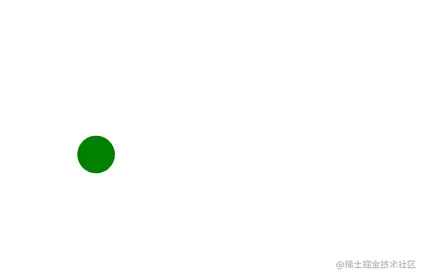
# CSS操作SVG动画
- 在内联模式下,
SVG元素作为html标签。直接成为DOM的一部分,我们就能使用CSS直接控制。
# 简单使用
...
#cir {
fill: gold;
}
#cir:hover {
fill: greenyellow;
}
...
<circle id="cir" cx="100" cy="100" r="100" fill="green" stroke="none"></circle>
...
1
2
3
4
5
6
7
8
9
10
11
12
2
3
4
5
6
7
8
9
10
11
12
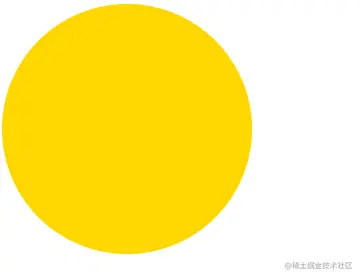
# 时钟动画
<style type="text/css">
.fast-line {
animation: rotateName 2s linear infinite;
}
.slow-line {
animation: rotateName 15s linear infinite;
}
@keyframes rotateName {
0% {
transform: rotate(0deg);
}
100% {
transform: rotate(360deg);
}
}
</style>
...
<svg height="100" width="100" viewBox="-52 -52 104 104">
<circle fill="none" stroke="#DE3E35" stroke-width="6" stroke-miterlimit="10" cx="0" cy="0" r="48" />
<line
class="fast-line"
fill="none"
stroke-linecap="round"
stroke="#DE3E35"
stroke-width="6"
stroke-miterlimit="10"
x1="0"
y1="0"
x2="35"
y2="0"
></line>
<line
class="slow-line"
fill="none"
stroke-linecap="round"
stroke="#DE3E35"
stroke-width="6"
stroke-miterlimit="10"
x1="0"
y1="0"
x2="0"
y2="24"
></line>
</svg>
1
2
3
4
5
6
7
8
9
10
11
12
13
14
15
16
17
18
19
20
21
22
23
24
25
26
27
28
29
30
31
32
33
34
35
36
37
38
39
40
41
42
43
44
45
46
2
3
4
5
6
7
8
9
10
11
12
13
14
15
16
17
18
19
20
21
22
23
24
25
26
27
28
29
30
31
32
33
34
35
36
37
38
39
40
41
42
43
44
45
46

- 先创建一个静态的时钟。这里要注意使用了
viewBox修改了可视区位置,因为SVG的旋转是整个坐标系旋转,所以已坐标原点为中心进行绘制。 - SVG元素也在DOM中,使用类选择器选中
line元素。 - 开始使用CSS的动画属性
animation。不断的修改line元素的rotate角度,完成长短针的旋转。
# 总结
本文主要了解了SVG的动画和结合CSS实现动画。除了CSS实现动画,通过JavaScript也能实现动画。当然需要分析一下动画的复杂度,简单的动画完全没必要使用JavaScript。
